Learning center
Email marketing
✅ 15+ tips on how to improve email deliverability to avoid spam folders (in 2023)
/
/
✅ 15+ tips on how to improve email deliverability to avoid spam folders (in 2023)
Jorge Ferreiro
Updated: Sep 10, 2023
TABLE OF CONTENTS
You spend hours writing outstanding emails and then realize they're getting into spam folders or promotions. I feel you, so let me help you to solve that.
We've sent over 3 million emails with ZooTools email marketing software in the last month for SaaS companies, newsletters, and startups.
The unspoken truth is email deliverability is a black box. There're so many actors involved (ISPs, Email Clients, Spam filters, etc.) that nobody will ever have a 100% guarantee over what's happening. But there is hope!
I collected 15+ tips to improve email deliverability that got great results for our clients. if you have doubts or wanna learn more tips, book a growth call.
Free Email Deliverability Guide
ZooTools in-depth guide on email marketing
17+ proven tips to improve email campaigns.
Tactics to boost engagement metrics.
Mistakes to avoid when sending emails.
Tips to communicate more frequent and better.
Engaging more with your new sign-up users is one of the most underutilized hacks to boost email deliverability. New users are excited about your product and content, and they're more willing to engage and take action.
Send a welcome email from the CEO with a personal touch and focus on asking an open question to increase replies (be genuine). We set up these welcome emails with a Transactional Email API or email marketing software.
Setup a "welcome email from CEO" where you build a genuine connection with your customers. You can ask a question about their business, goals, frustrations, or simply getting content ideas and recomendations.
If you are low on customer support resources, create an email alias (feedback@ or founder@) to get these responses and reply once or twice a week. Auto-response to let them know when you'll reply.
There are many engagement metrics you can use to boost deliverability: response rate, click-through rate, opens, link clicks, forwards, etc. All of these metrics are good signals to email clients about the quality of your emails.
One big mistake is trying to target lots of engagement metrics in every single email, for example: click on a link, ask for a reply, and forward it to a friend. This is very bad. Why?
You're confusing your customers with too many actions to take, and typically the more options a customer has, the more mental gymnastics they will make to know which action to take. Set up flows that have one clear call to action.
Bots and spammers will eventually try to sign up for your product or newsletter. Your list quality will get worse over time. To fix this issue, you should use a real-time email validation and verification tool to protect your list.
Moreover, email typos can harm your list quality. On average 10% of our customer lists contained email typos (e.g.: gmal.com, yahooo.com, etc.). It's bad because you won't be able to contact them and some of those domains can be a spam trap.
To fix this issue, we launched a free Open Source Email Spell Checker. It's becoming the de facto tool for running email spell checks with 18k+ weekly downloads. ZooTools forms and waitlists have this feature built-in.
Let's take as an example how you email your friends or business partners. Do you send them highly designed emails, with lots of images, GIFs, links, and texts or, do you send them a boring plain email with maybe a couple of links, and images?
Well, the answer is clear, the latter. While this is common sense, many brands and companies overdesign their templates. Even if you don't land in the spam folder, you may be categorized as "promotions" or "updates".
Next time you send an email, reduce the complexity of your template or send a text version. I love how Superhuman does this. A quick note on this, don't get upset if certain emails don't land in "primary inbox", cause some of the emails you will send are most likely categorized differently.
Note: If you're using a newsletter platform, I'm sorry. Most of them have highly designed templates that you have little customization over. Instead, use an email marketing software like ZooTools that gives you full control.

Despite GIFs or images are a way to attract attention, add 1 or 2 at maximum, and make sure they are compressed and optimized. Why?
"SpamAssassin", a popular anti-spam tool, takes the ratio of text to image as one of the criteria to determine how likely an email is a spam. This means, that if you add lots of images and little text, your emails could trigger often spam filters.
Your images should not exceed 40% of the total message body. So meme lovers, try to behave please!
I know some businesses are more visually appealing, but ensure images do not exceed 40% of the total message body. Because of this, I never agreed with some e-commerce brands and startups who saturate their emails with images.
Include two or three links as a maximum per email. One of those can be a big button call to action (if you go hyperdesign), or just some text links or image links. Why?
The more your customers click on a link, the better signals you are sending to email clients about the quality of your emails. However, adding too many links could be flagged as spammy/intrusive by spam filters and cause the exact opposite effect: making your emails land in spam folders or other categories.
Include two or three links as a maximum per email. Too many links could be flagged as spammy / intrussive. Be strategic on where and how you put links.
Some of my favorite marketers and clients took this to the extreme and literally added only one link at the end of every email (they follow this pattern consistently and educate their audience). This may not work best for every use case, so be strategic about where and how often you place your links.
Spam filters are getting "more sophisticated". They examine the content of emails to look up tracking mechanisms like pixels (that we use to know if an email is opened) or URL tracking that spammers exploit to know if emails exist.
As a result, you may have a % of your emails categorized as promotions, updates, or even spam (not that common). This tradeoff is normally acceptable since the benefits of getting analytics to optimize and improve campaigns are extremely important. But, it's devastating for critical emails.
If you send one-off emails (login codes, password resets, purchase confirmations, etc) with a Transactional Email API or any other email marketing software, disable email and opens tracking to bypass any anti-spam rules.
Pro-tip: To test new emails, you can enable the tracking to run A/B tests and get insights. Once you are happy, disable them again.
Verify your users by sending an email with a one-time password or a verification URL. This is key so you know their email is valid and they interacted with it.
Once they are confirmed, you can ask them to move your address to the "primary inbox", but be emotional and share with them how important this is for the future of your content and company.
Many content writers say "Move it to primary so you receive our emails". I believe you can do it better and be more emotional!

When sending email campaigns your reputation is calculated taking into account your domain, IP, past campaigns, and configurations. This will tell ISPs and email clients if you're a legitimate sender with a good reputation. You can see the "IP" as your ID/Passport in the email world.
Most of the newsletters and email software out there just put you in a "shared IP pool" with other businesses (this would be the same as you sharing your ID in the real world). While is fast and convenient at first, it will harm your email reputation in the long term.
If any of the companies in that "shared IP pool" send crappy emails, commit fraud, or have a bad list quality, your IP could end up being blacklisted and your email reputation will be screwed.
Shared IPs have big issues in the long term. If any of the companies in the shared pool send crappy emails, commit fraud, or have a bad list quality, your IP could end up being blacklisted and your email reputation will be screwed.
You should consider getting a dedicated IP address and warm it up before using it. Many customers who migrated to ZooTools email campaigns had a crappy reputation before because of sharing the IP and making common mistakes.
What is a dedicated IP address in email marketing and why to buy one?
Sending an email to all your users without warming it up is an email-suicide. It's vital to gradually establish a positive reputation for your IP address and domain to ensure your emails reach the inbox and avoid spam filters.
We suggest starting at around 200 emails on the first day and multiplying by two every day until it hits the total list size. Once the list is warmed, send emails frequently and consistently, otherwise after a while your IP gets cold.

ZooTools automatically warms up email IPs by gradually increasing the sending volume daily until it gets to the size of the subscription list. If it's your first time doing this, feel free to drop us an email and we'll help you out.
I receive daily offers to buy email lists of potential target customers of ZooTools. While this information is beneficial for sales outreach, purchasing email lists can lead to poor engagement damage your sender's reputation, and affect negatively your email deliverability if you run a newsletter or other kinds of email campaigns.

Most of those emails are outdated or bad quality, and on top, none of those users has given you permission to email them (breaking many anti-spam rules). So it's most likely that your receivers will get annoyed and report your emails as spam.
One trick for sales outreach to not ruin your email reputation is to email those users under different email domains (e.g.: zootools.io or zootoolssales.com) and set up different dedicated IP addresses that you can warm up.
As noted in tips #1 and #2, spam filters are getting more sophisticated over time and they leverage machine learning to read your email content to figure out what kinds of communication you are sending.

Here are some of those spam trigger words:
Authentication: "security," "account," "password".
Promotions: "order now", "bargain", "prize", "free", "guaranteed," "limited time offer," "make money fast," "act now," "double your income".
General Terms: "amazing", "investment", "100%", "guaranteed", "satisfaction", "income", "join millions", "risk free".
Using any of those words doesn't necessarily mean your email will land in spam, but it can affect the type of category. For example: classifying your email as "social", "promotion" or "update". The best is to test out different content and see which one gets your best result.
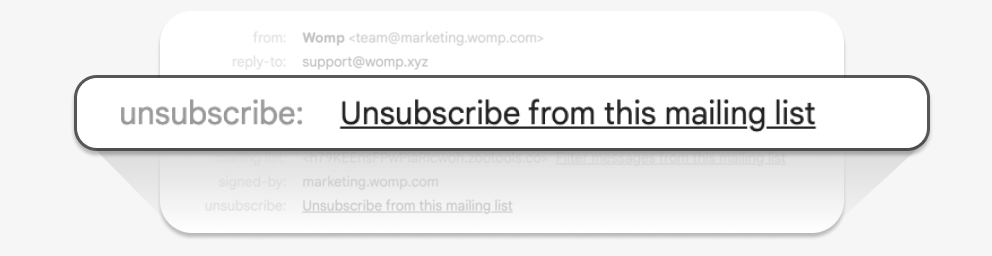
CAN-SPAM is the American law against unsolicited Marketing and pornography and GDPR is a law in Europe for data protection and processing. You must comply with both rules to avoid any potential fines and legal issues.
We wrote a quick guide with 10 rules to navigate GDPR & CAN-SPAM for email marketing to stay compliant when doing email marketing. Take a deep look and make sure you follow every rule.
🛡️ Email Marketing Compliance in 2023: 10 Rules to Navigate GDPR & CAN-SPAM
All the methods that I talked about in this post are not "forever", especially IP and Domain warmup are dynamic and change over time. Lack of consistency will harm your email reputation and customer's trust.
The ideal email frequency can vary based on your specific audience's preferences and the nature of your content. There are different sending schedules you can follow.
You have to decide which one works best for your business and the capacity you have:
Email Frequency | Best for |
|---|---|
Daily | Businesses that rely on email marketing as their primary channel and are capable of producing top-notch content: news, bloggers, social, or E-commerce. |
Once a week | SaaS companies, podcasts, and newsletters. Share product updates, customer stories, new content, tips, etc. Stay top of mind. |
Once a month | Businesses such as nonprofits, B2B services, and local establishments often send monthly emails to update and engage without overwhelming user's inboxes. |
Once in a quarter | To be honest, just don't do email marketing! Sending once in a while is bad for your sending reputation, and doesn't create a habit for your customers. |
You should try and test different content types until you find the ones that hit best with your audience. Same with the cadence and day of the week.
If you have doubts about how often you should send emails, contact a growth expert to discuss details.
Email authentication is a critical aspect of email communication that often goes unnoticed or misunderstood, yet it can be the difference between your emails landing in a recipient's inbox or getting lost in the dreaded spam folder.

To ensure that your emails are delivered reliably and securely, it's essential to implement a robust DNS setup. It's recommended to use a subdomain e.g. mail.domain.com. It'll provide easier reputation tracking and configuration:
DKIM (Domain Keys Identified Mail): verifies the authenticity and integrity of an email message. It prevents email spoofing, phishing attacks, and tampering with email content
SPF (Sender Policy Framework): prevents email spoofing by specifying which email servers are authorized to send emails on behalf of a particular domain.
DMARC (Domain-based Message Authentication Reporting, and Conformance): It tells servers how to handle unauthenticated emails
[optional] BIMI (Brand Indicators for Message Identification): the email equivalent of a checkmark on social media, it allows organizations to display their official logos or brand indicators next to their emails in recipients' inboxes.
On top, you wanna setup multiple domains for different purposes:
Setup Sending Domain: It lets customers know where their mail is “From”. DNS records should be configured based on this domain.
Setup Bounced Domain: Bounce domains are the return path addresses and are used for report bounces, and emails rejected from the recipient server.
Setup Tracking Domain: Tracking domains are used to report engagement for your mail streams.
The number of subscribers is a vanity metric, and having a big audience doesn't mean quality. Same as old YouTubers that have millions of subscribers but nowadays they barely get hundreds of thousands of views. You should be comfortable purging your audience.

You should focus on having a list of high-quality subscribers who love your brand, engage and interact with your emails, and get rid of zombies that don't engage affect your deliverability, and waste your money.
Some recommended automation to purge your list:
Resurrect zombies: Before removing users, send an email to users who haven't interacted in the last 30 days if they want to continue receiving your emails. If they interact, then just remove them from the "zombie list"
Remove zombies: Users who haven't interacted with the last 4 campaigns.
Auto-unsubscribe bounced emails.
ZooTools email marketing software unsubscribes users who blocked the emails or got bounced. On top of that, we set up an automation that asks inactive users if they want to continue receiving the emails.
Free Email Deliverability Guide
ZooTools in-depth guide on email marketing
17+ proven tips to improve email campaigns.
Tactics to boost engagement metrics.
Mistakes to avoid when sending emails.
Tips to communicate more frequent and better.
Ready to sell more with emails?
Request a free migration now or start from scratch.
Let's connect!