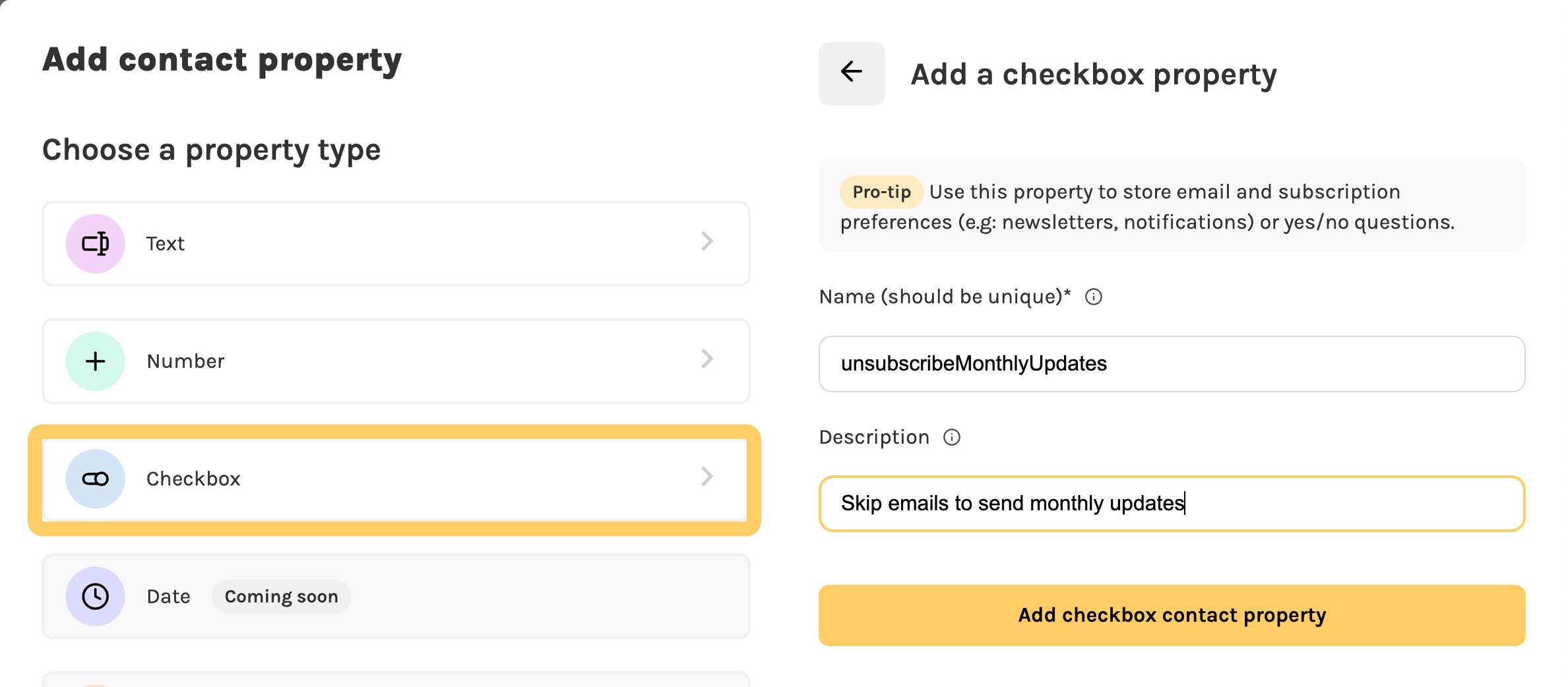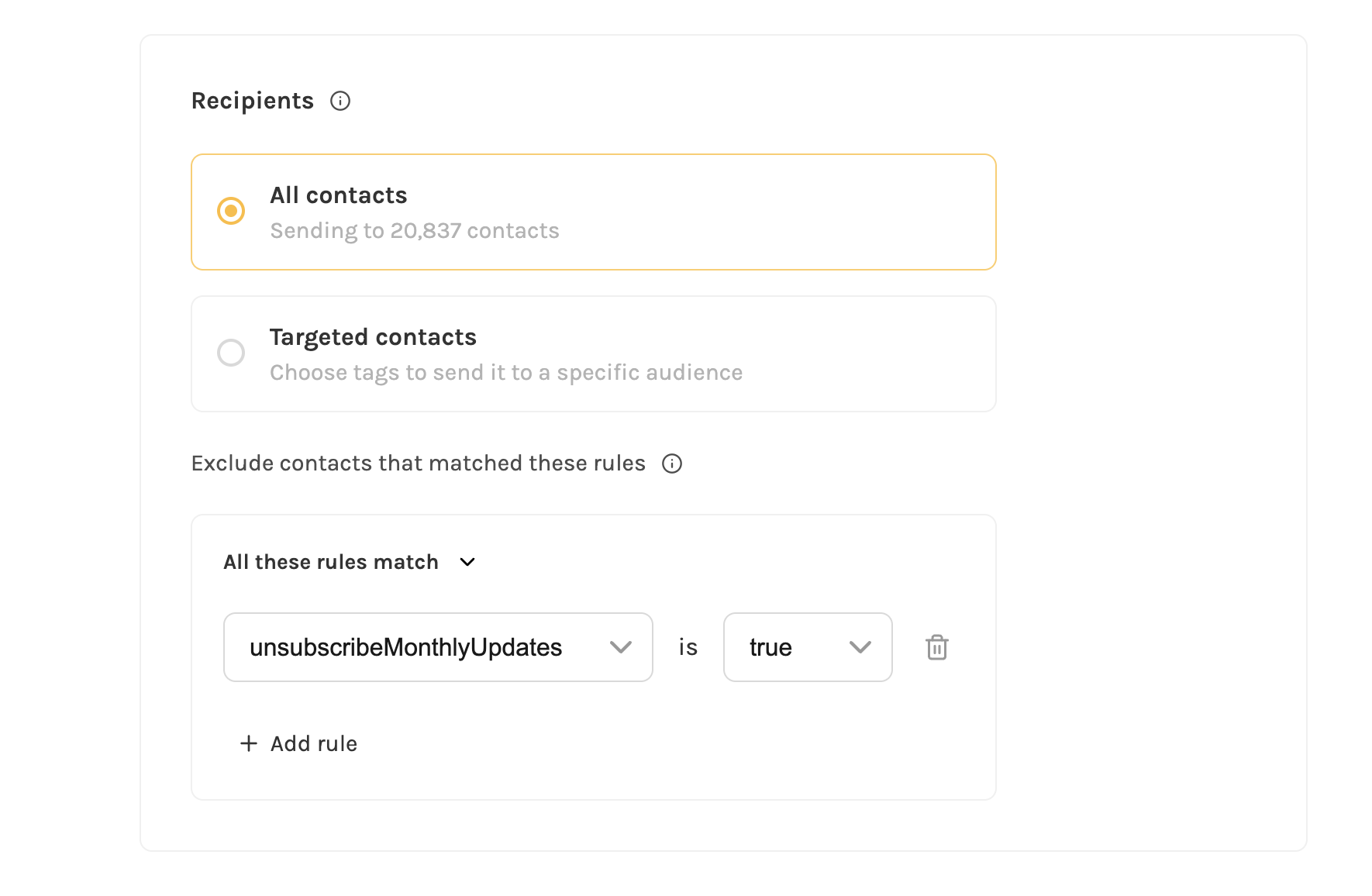Changelog
Exclude contacts from email campaigns and transactional
/
Exclude contacts from email campaigns and transactional
Jorge Ferreiro
Updated: Jan 17, 2024
TABLE OF CONTENTS
Now you can exclude contacts both on marketing email campaigns and transactional emails. Many of you are already using this feature to allow a user to unsubscribe from specific emails.
You can exclude contacts by their properties that you created on ZooTools CRM. We'll be adding soon support to exclude contacts by built-in properties like email, first name, and signed date.
Currently, we allow you to exclude contacts on custom contact properties you create on ZooTools that are boolean (true or false).
Go to your "project"
Go to "Properties" and "Create new property.", make sure it's boolean.
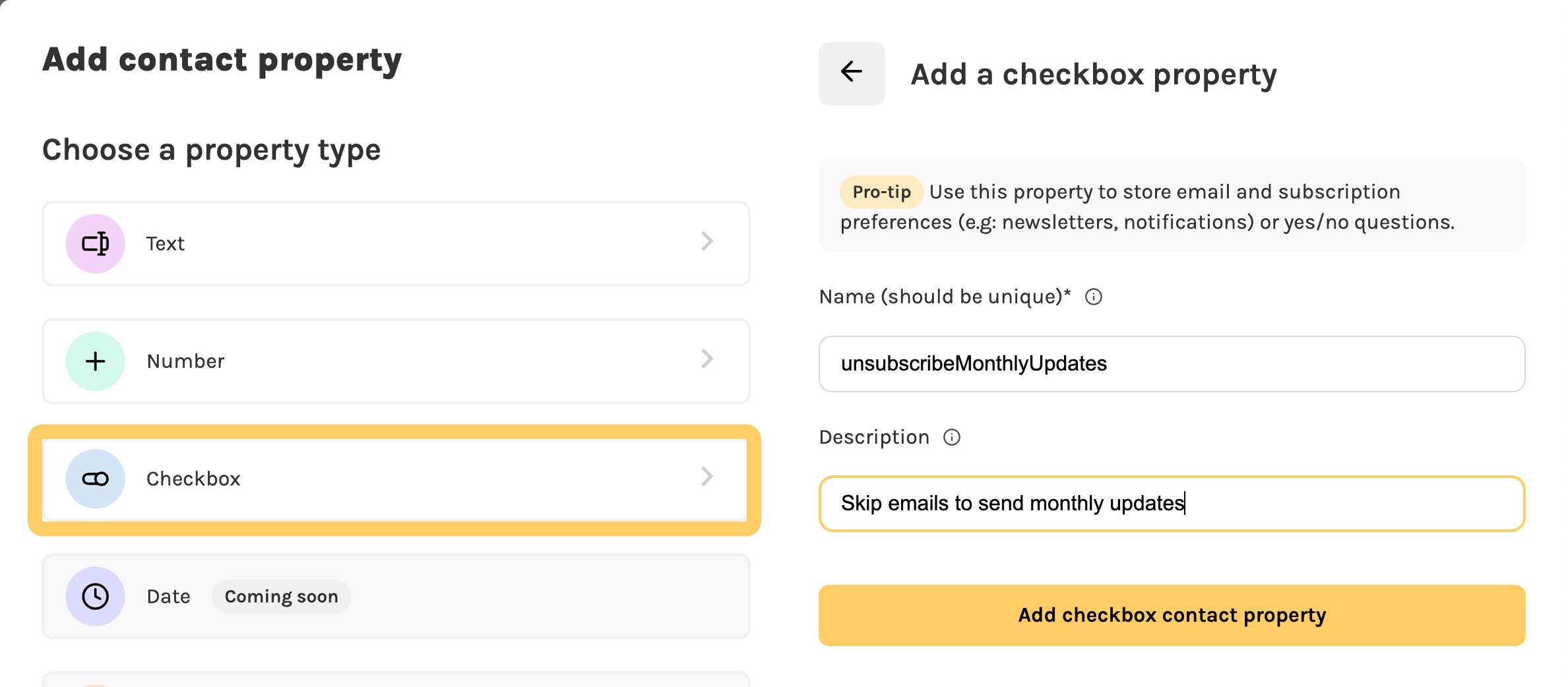
All set up! Now it's time to use these properties for your email campaigns.
Now let's use the property we created in the email campaign
Go to "Emails" and create a "new campaign"
In the last step, "Add rule", and select the property we created above "unsubscribeMonthlyUpdates".
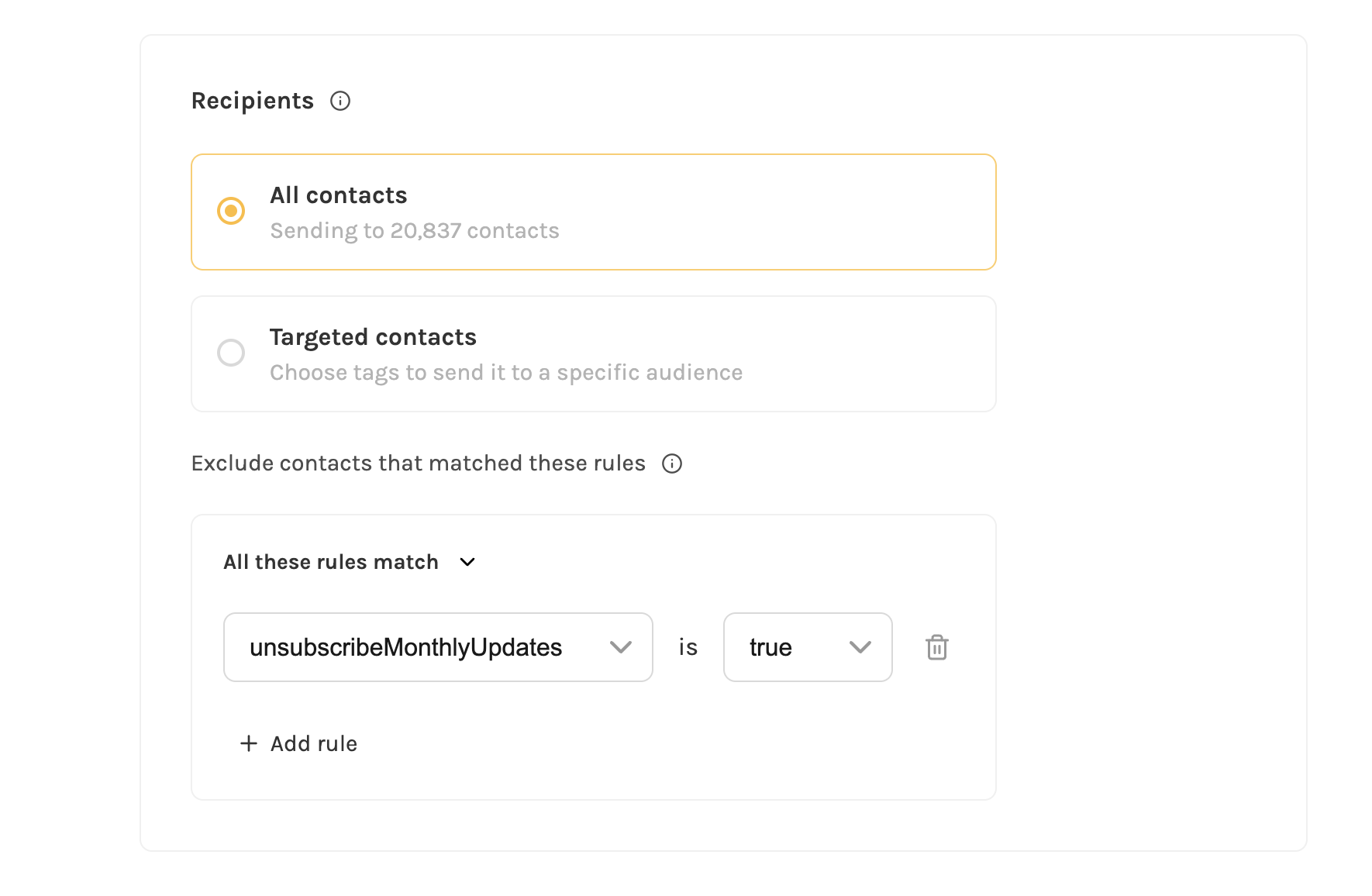
Now you are good to go! Ready to use this feature? Go to your ZooTools account
Ready to sell more with emails?
Request a free migration now or start from scratch.
Let's connect!