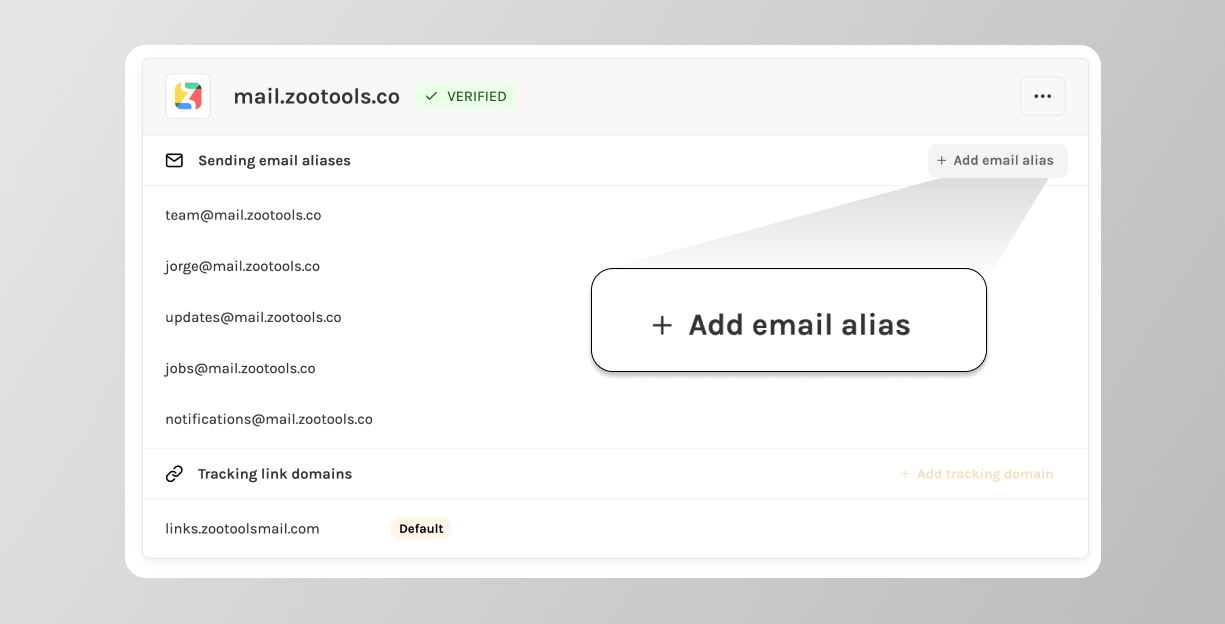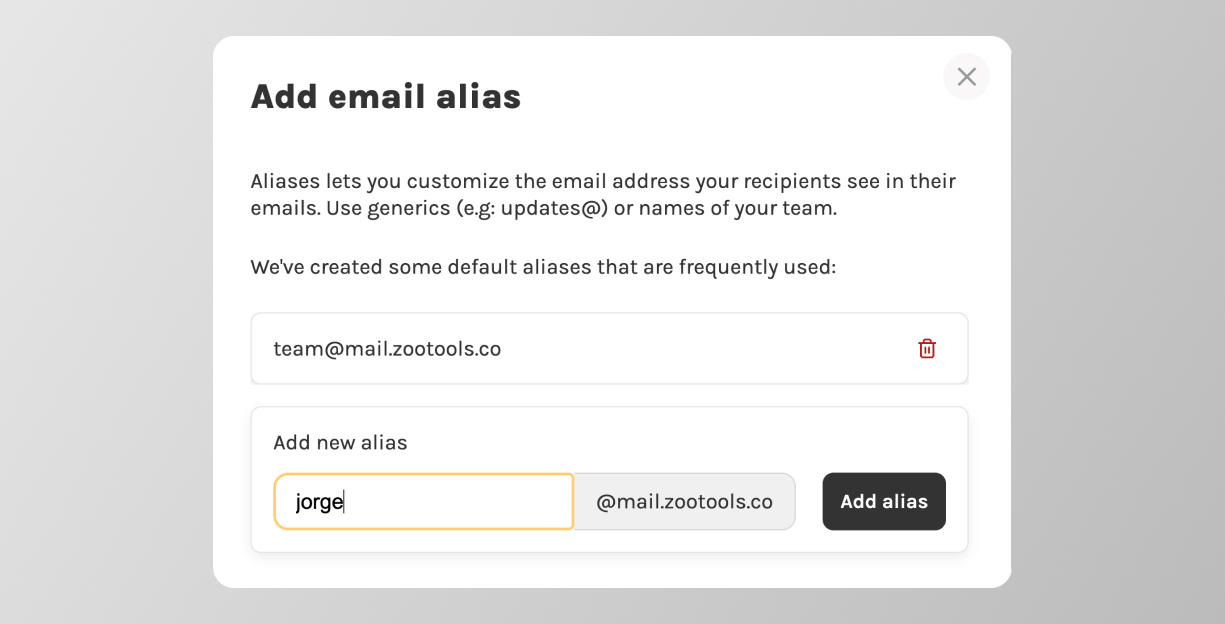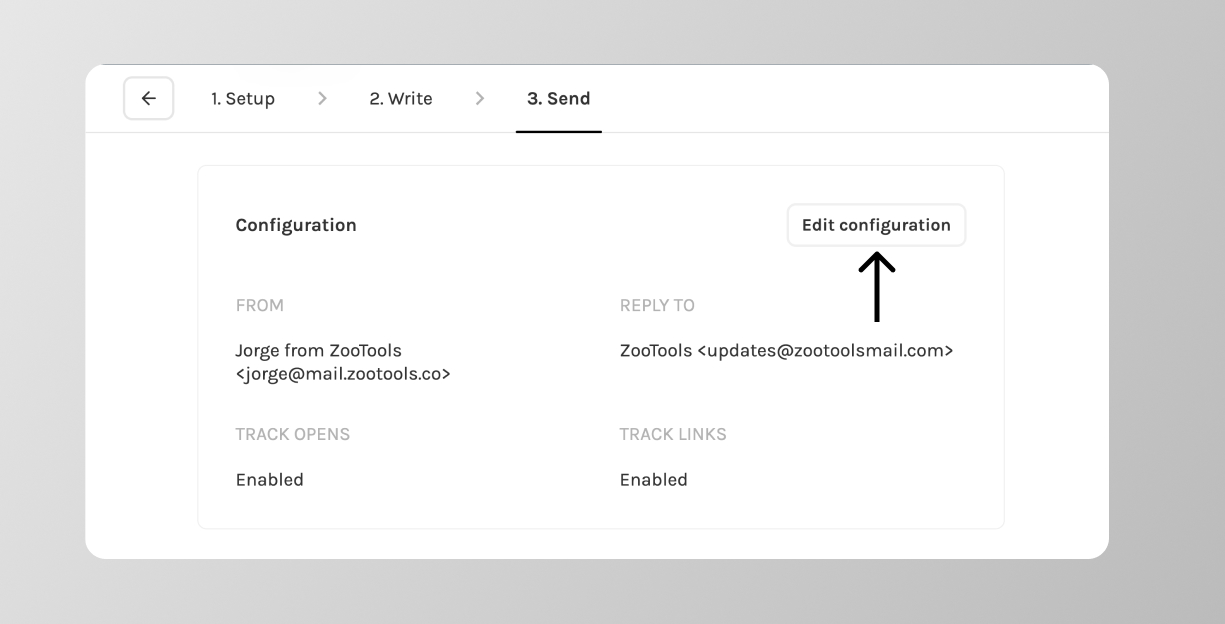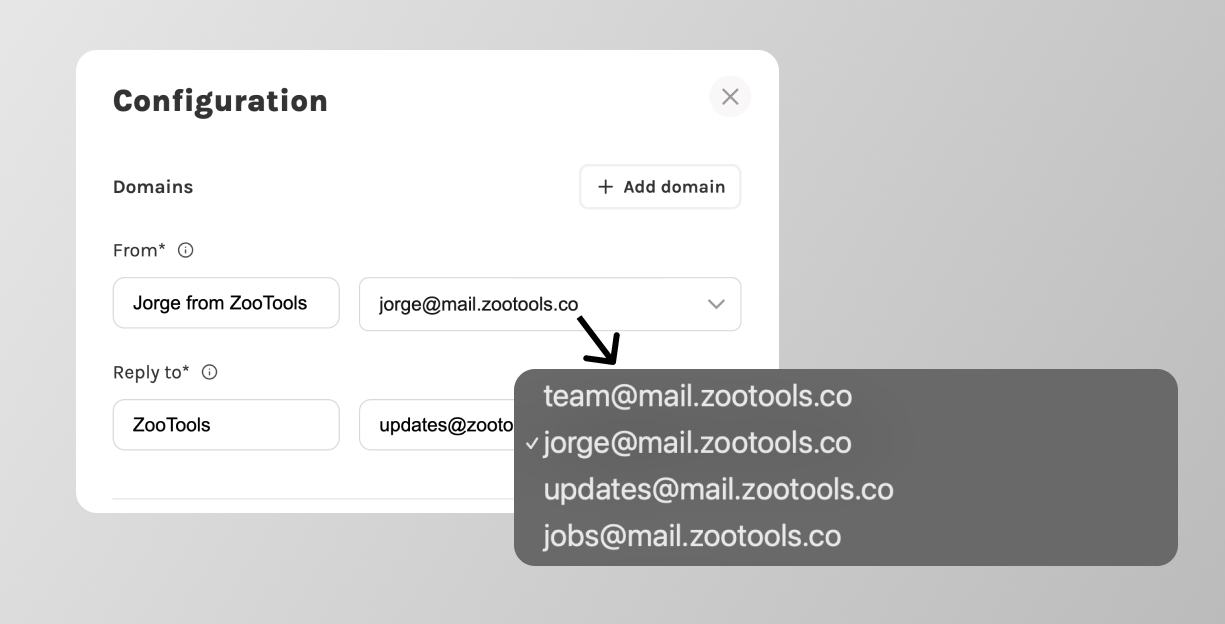Changelog
Add unlimited Email aliases
/
Add unlimited Email aliases
Jorge Ferreiro
Updated: Jan 25, 2024
TABLE OF CONTENTS
Now you can customize the email campaigns you send your customers. For example, you can send CEO updates from jorge@zootools.co, but send any other messages from updates@zootools.co or no-reply@zootools.co
Go to "Settings" and click on "Domains"
Scroll to one of your domains and click "Add new alias"
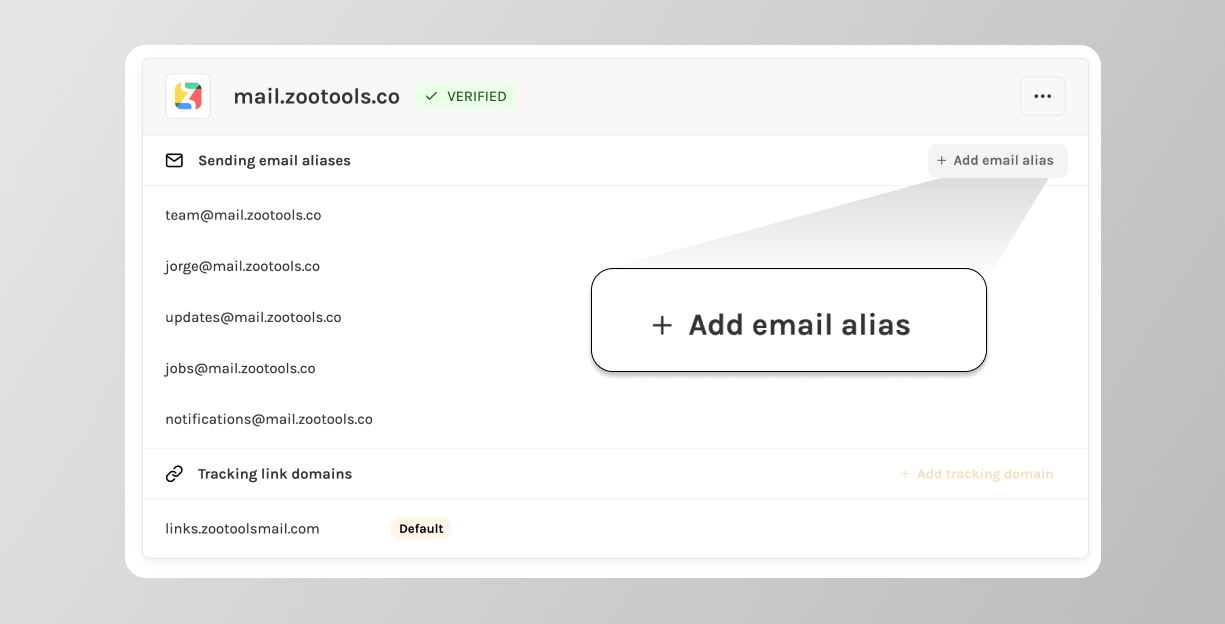
Now type the alias name, e.g.: "Jorge" and click enter.
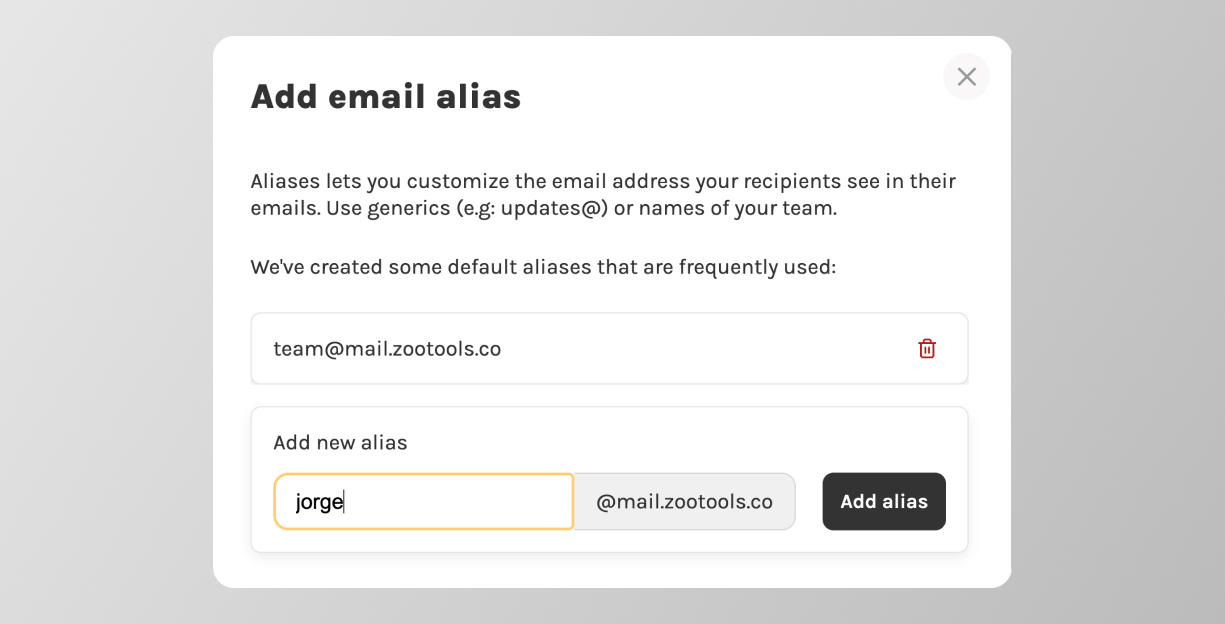
Voila! The alias is now created and ready to use.
Go to the "Emails" tab on ZooTools
"Create a new campaign" or open a "draft" campaign.
Go to the last step "Send" and click on "Edit configuration"
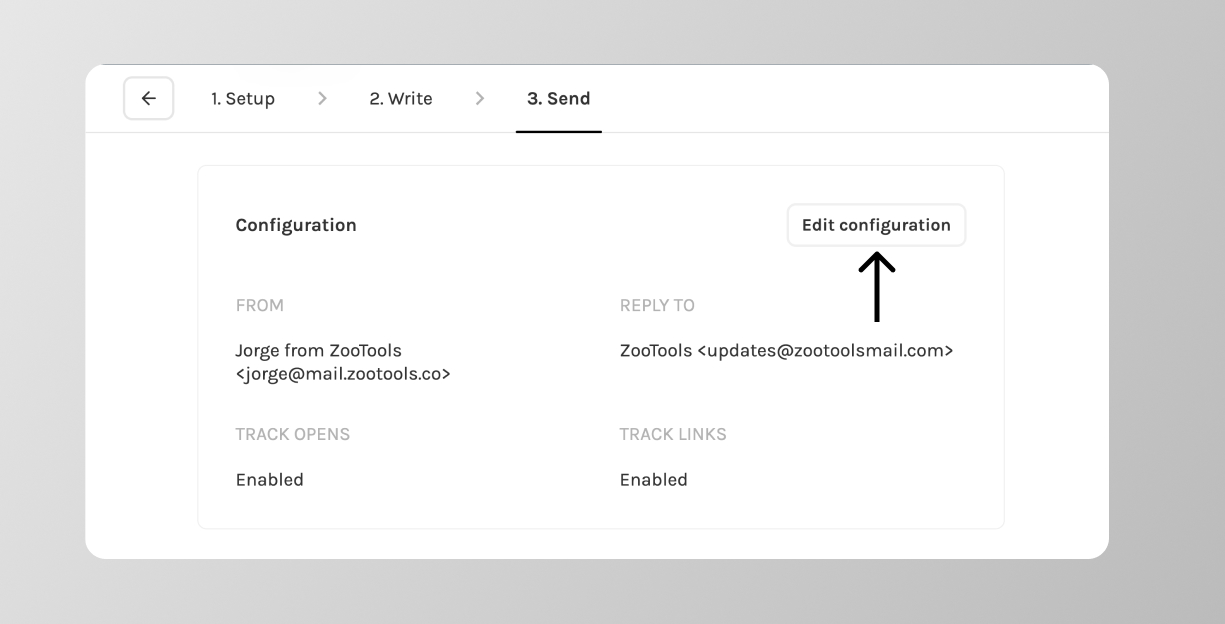
Now in the "From" choose the email alias you want to use for sending the campaign.
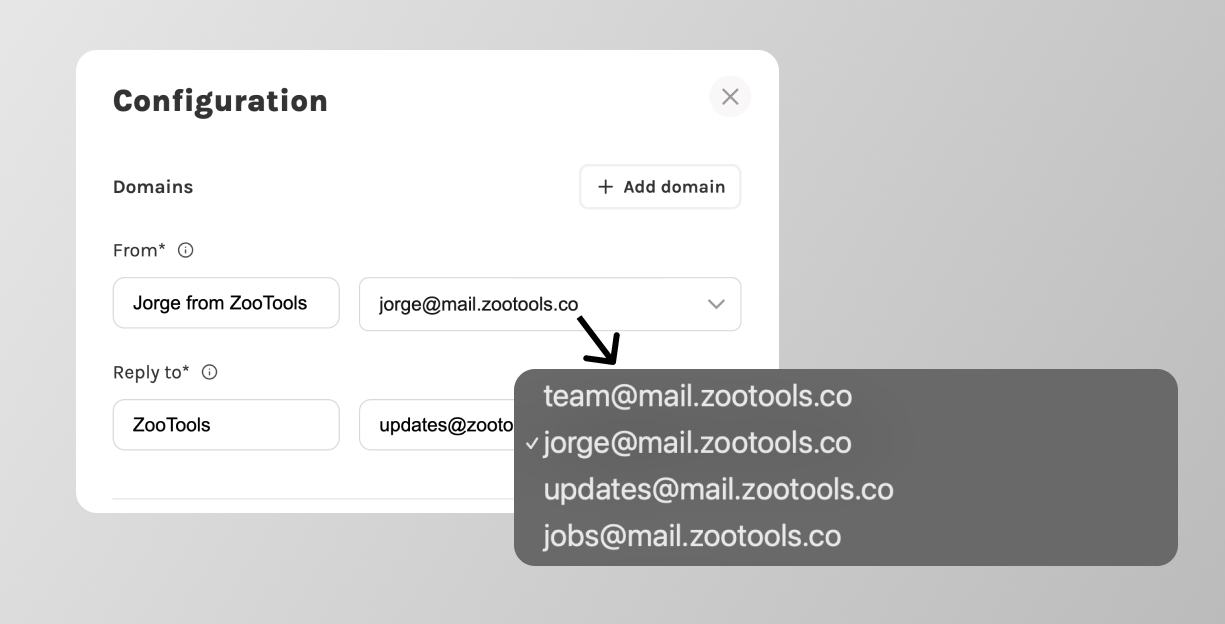
That's all! You can do the same when sending a transactional email with our Email API. If you have questions reach out to us on support@zootools.co
Ready to create your aliases? Create your alias now
Ready to sell more with emails?
Request a free migration now or start from scratch.
Let's connect!