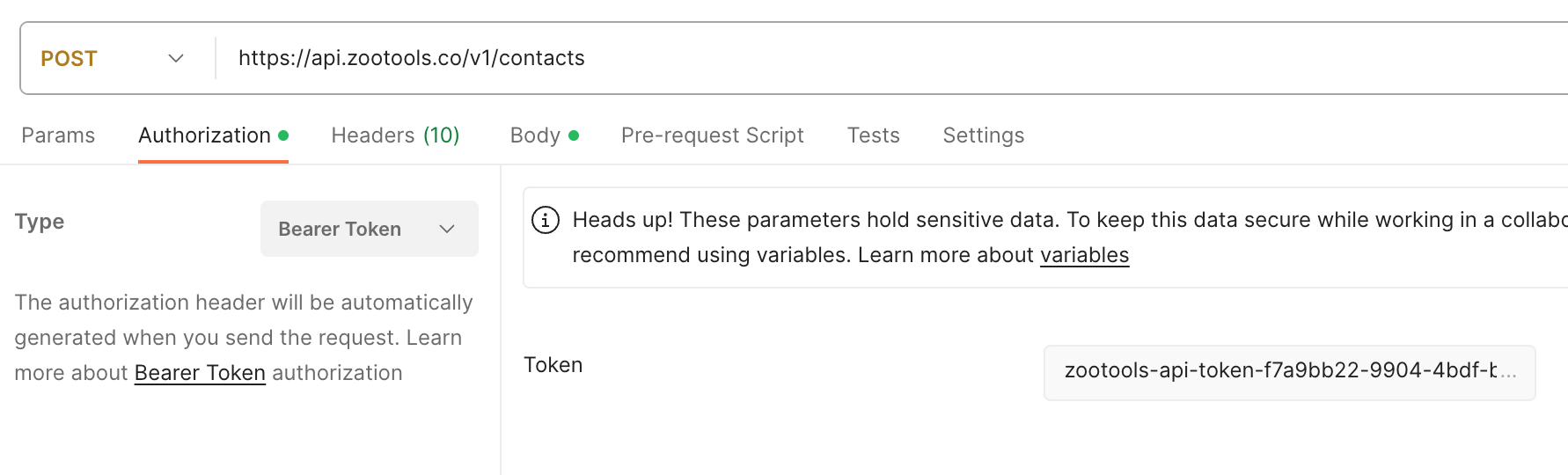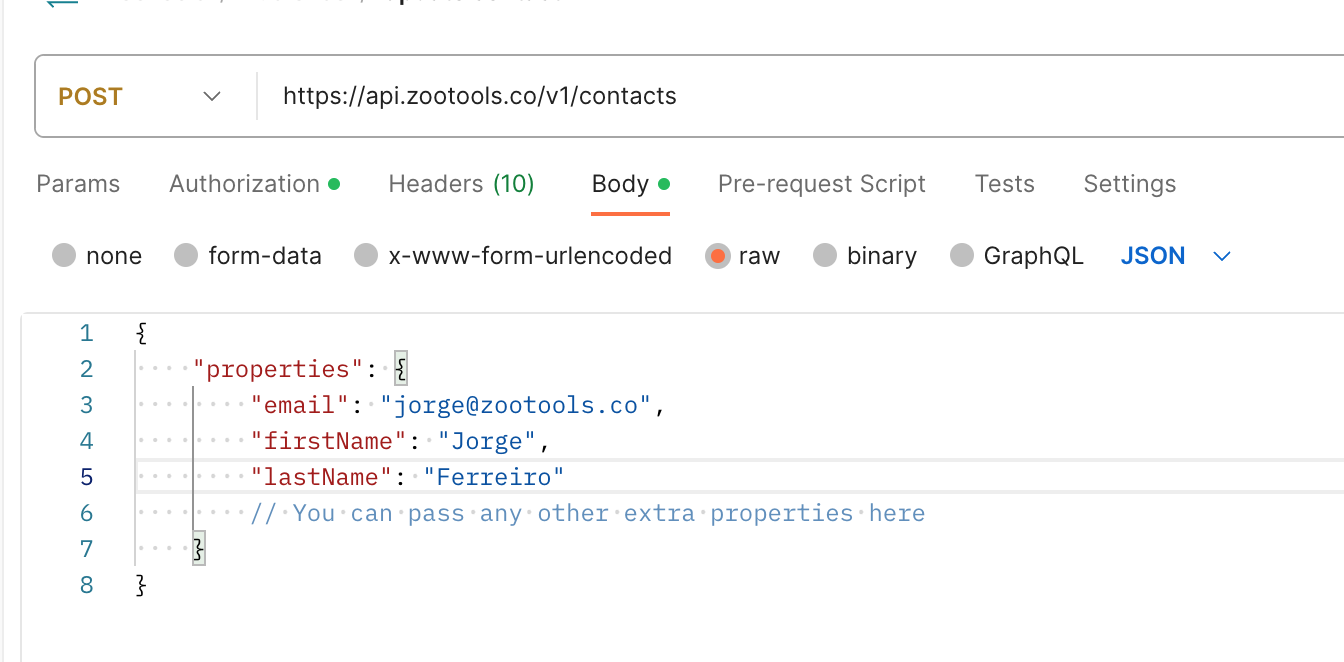Changelog
Add a Contact with ZooTools API
/
Add a Contact with ZooTools API
Jorge Ferreiro
Updated: Jan 25, 2024
TABLE OF CONTENTS
Want to easily add contacts to ZooTools? We just launched our public API so you can add contacts automatically from your server or automation tool.
To authorize the requests, you need a ZooTools API key:
Go to your ZooTools project
Click on "Settings" -> "API Keys".
Now click on the "Create API key" and copy the generated key.
Every project on ZooTools is independent, and API keys are attached to projects to maximize security and sandbox contacts.
Open "Postman" (or any other tool you use to test requests)
Create a new POST request to https://api.zootools.co/v1/contacts
Add the API key that we created before as the Authorization token.
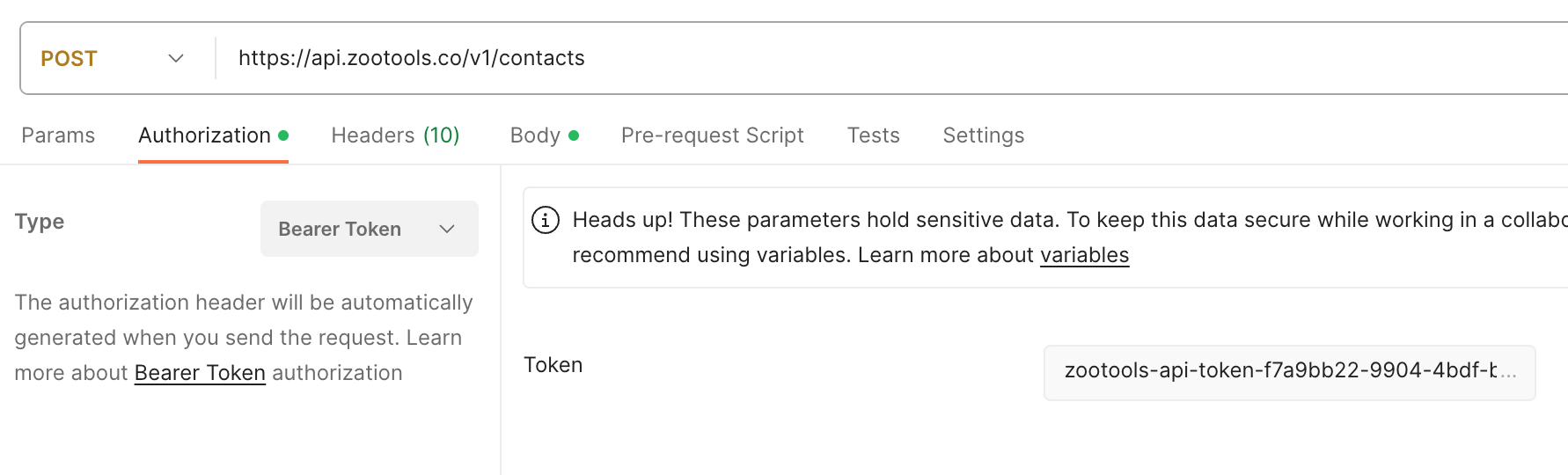
Now in the request "body", add the payload to create or update the contact:
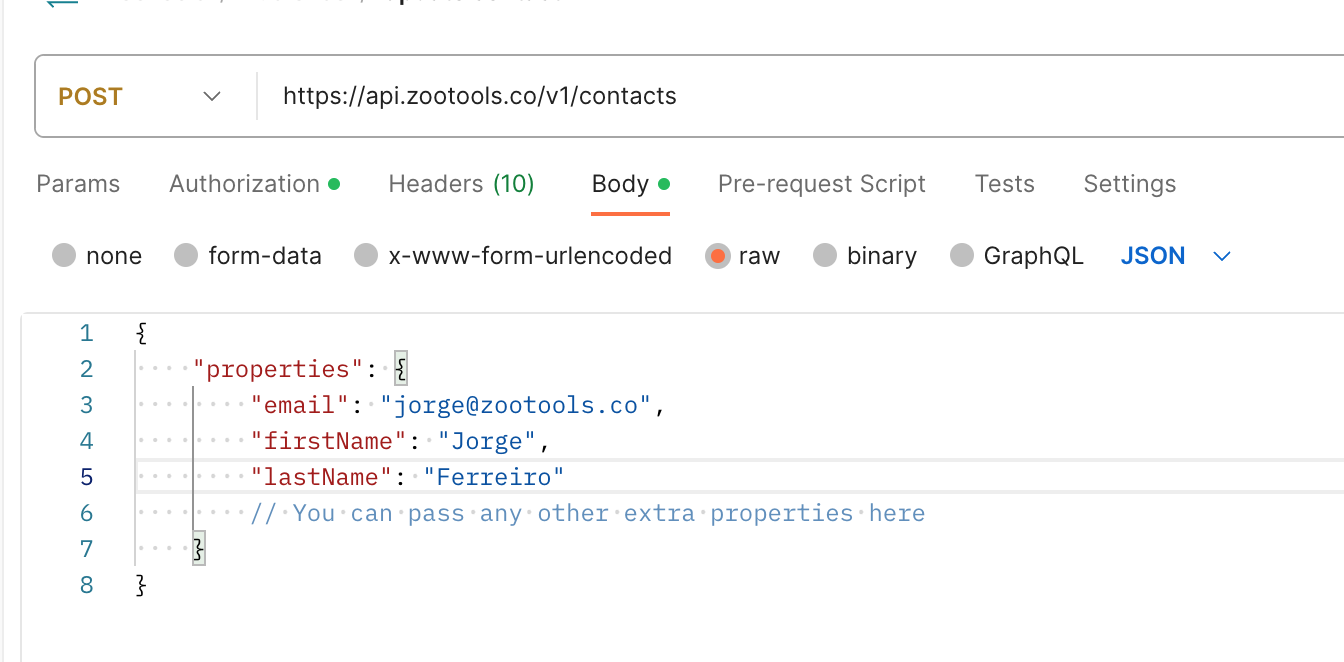
Here is a code snippet so you can directly copy this over.
// Make a POST API request to this enpdoint https://api.zootools.co/v1/contacts // Pass any contact data and properties { "properties": { "email": "jorge@zootools.co", "firstName": "Jorge", "lastName": "Ferreiro" } } Authentication ZooTools API uses Bearer tokens for authenticating requests. Bearer zootools-api-token-123-....
Have any questions or doubts? Reach out at support@zootools.co
Ready to sell more with emails?
Request a free migration now or start from scratch.
Let's connect!